Re: The Home Network/Server Infrastructure Gallery..
The NAS has 3 hi-volume fans plus the 2 redundant PSU's each have a fan, the server has 6 hi-volume fans plus another fan for each of the 2 redundant PSU's as well. The rack has 6 240v 120mm exhaust fans in the top panel. However all the fans with the exception of the 6 exhaust fans which run at 100% all the time are variable speed based on system and device temperatures.
When it's first turned on all fans go 100% for about 5-10 seconds and it's loud with the cabinet open but then they slow and with the cabinet closed there is not lot of noise as the cabinet is sealed and 95% of the air drawn out of the exhaust fans must be drawn through a panel filter in the bottom of the rear door, this creates a low pressure zone inside the rack. This also has an effect of slowing and thus reducing the noise of the exhaust fans slightly as they load up due to the drag from the rear panel filter.
The rack sits in the corner of the office diagonally opposite my workstation and the room is only air conditioned (to 25degC) when I'm in the office working, The rest of the time the room just has the door open with the windows closed no air conditioning and a desk fan used to circulate the hot air out of the room into the hallway. The room is on the 3rd floor and the hallway has an open window at one end and a bathroom with an open window at the other end providing some cross ventilation depending on how much wind is blowing but it is usually quite calm. The rack and enclosed servers CPU temps rarely exceed 15-20degC above ambient and the hard drives across the board never get more than 1-2degC above ambient.
So not too shabby, we can have 40+degC temps here in Bangkok during the dry season.
Net Handles - Sidewindr, Zaphod
--
2001 - Toyota Landcruiser (HDJ100R, 1HD-FTE)



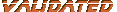

 2001 TOYOTA LANDCRUISER 100 GXL
2001 TOYOTA LANDCRUISER 100 GXL

 Reply With Quote
Reply With Quote










 2005 HOLDEN STATESMAN
2005 HOLDEN STATESMAN Many of the movies I have with really detailed CG are betwen 20Gb and 30Gb each (1080p w/ DTS-HD7.1 usually) I am only about 1/3rd of the way through replacing my DVD collection online. Still have a way to go
Many of the movies I have with really detailed CG are betwen 20Gb and 30Gb each (1080p w/ DTS-HD7.1 usually) I am only about 1/3rd of the way through replacing my DVD collection online. Still have a way to go  2000 HOLDEN BERLINA HBD
2000 HOLDEN BERLINA HBD