You can get an estimation here http://www.adsl2exchanges.com.au/det...mmarystart.php
Otherwise your ISP can give you a more accurate distance.
Uptime: 4 days, 5:56:07
DSL Type: G.992.5 annex A
Bandwidth (Up/Down) [kbps/kbps]: 620 / 2,853
Data Transferred (Sent/Received) [MB/GB]: 368.91 / 1.56
Output Power (Up/Down) [dBm]: 12.0 / 18.5
Line Attenuation (Up/Down) [dB]: 36.5 / 46.0
SN Margin (Up/Down) [dB]: 5.5 / 5.0
Vendor ID (Local/Remote): TMMB / BDCM
...much too much line noise for my liking
SMITTY
Member PIARC HSCCV Old Fart Racing
GEN-F R8 340 Clubsport Tourer VK race car Kwaka ZX12R
 Last Online: 07-06-2020 @ 10:19 AM
Last Online: 07-06-2020 @ 10:19 AM





You can get an estimation here http://www.adsl2exchanges.com.au/det...mmarystart.php
Otherwise your ISP can give you a more accurate distance.
damn i thought my net was slow i just ran a speedtest and got....
Ping-32ms
D/L-15.15mbps
U/L-0.91mbps
It's Black, its waiting to pounce
, the beast
!! Soon to Awake
 Last Online: 13-03-2014 @ 07:43 PM
Last Online: 13-03-2014 @ 07:43 PM

 Last Online: 06-02-2025 @ 09:25 AM
Last Online: 06-02-2025 @ 09:25 AM




Cheers for the advice.
No back to base alarm or anything else on the line but I plugged the modem into the only other point in our house and got these results.
Ping- 28
Download speed- 7.98mbps
Upload speed- 0.63mbps
A vast improvement, looks like the lines in my house are the issue.
oh yeah mine was with TPG to
It's Black, its waiting to pounce
, the beast
!! Soon to Awake
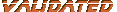 Last Online: 10-04-2016 @ 05:47 PM
Last Online: 10-04-2016 @ 05:47 PM

The other thing to remember is once your speed drops below 8M on ADSL2+, its actually better to lock your modem into ADSL as ADSL2+ is more prone to interference due to radio bewteen 1100KHZ and 2200KHZ the copper acts as one big antenna, once you get more than 3km from the exchange ADSL2+ is useless unless you have minimal noise. ADSL uses below 1100KHZ and doubling the bandwidth to 2200 doubles your speed, depending on the DSLAM and the profile you may be able to get ADSL to around 11M
Also you will find your SNR will increase and your speed will increase to a point, the re-transmits are less. Basically, lower SNR, higher att. faster speed, less reliable connection. There are exceptions but they are few.
This is assuming your have moved your modem to the first point in the house and all other house points are hanging off the ADSL splitter.
Cheers
 Last Online: 14-04-2022 @ 09:54 PM
Last Online: 14-04-2022 @ 09:54 PM



20meg down on DSL is unheard of - you literally must have under a kay of good copper back to your exchange.
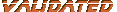 Last Online: 31-08-2020 @ 05:42 PM
Last Online: 31-08-2020 @ 05:42 PM

Last edited by HazzaHSV; 28-06-2013 at 08:24 PM.
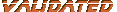 Last Online: 31-08-2020 @ 05:42 PM
Last Online: 31-08-2020 @ 05:42 PM

Quite simple to fix with a central splitter. Basically with a central splitter all the internal phone wiring is bypassed, and a new dedicated wire just for your ADSL is used instead. I am almost exactly the same distance from exchange (downstream attenuation of 47.5 which = around 3.4km from exchange) and I get stable connections at around 7,400 kbps with a SNR of around 5.5 - 6, so your new results are right on the money.
Last edited by HazzaHSV; 28-06-2013 at 08:25 PM.
 Last Online: 06-02-2025 @ 09:25 AM
Last Online: 06-02-2025 @ 09:25 AM




Ok , spent the day playing with the wiring and have sorted the issue.
Not sure how the wiring is suppose to work but the way it is in my (very old) house is this.
1st point (ie. the line coming out of the ground under the house goes to this point) is in the main bedroom, the 2nd (and only other) point piggybacks of the first, while I was able to get 8.5 from that point it is too far from the lounge room to get a good wifi signal to the TV so I still couldn't get HD movies working on bigpond.
While I had the modem plugged into the 1st point I thought I'd try plugging the phone into the 2nd point in the lounge room, we only have one house phone so the house phone has always been connected via a filter in the bedroom. Anyways the phone wouldn't work when in the lounge room so I am starting to think something is fishy here.
Pull the 2nd point out of the wall had a look at the wiring, it looked ok and the colours were in the right spots according the schematics I could find on.
Pull the 1st point and check the wiring noticed the wiring doesn't match the schematics I had, so I swapped the wires around on point 2 to match point one and I now have...
pin 2- green
pin 3- red
pin 4- black
pin 5- yellow
Not sure if this is right or not but I now have consistant 8.5mbps download with the modem in point 2, and I can get 9mbps if I disconnect the phone from point 1, I guess my filter needs replacing also. Watched a HD preview on bigpond and it was still a little jittery but once I disconnected the phone from point 1 it played perfect. Will have to test it out with a movie tonight after the kids go to bed.
Thanks everyone for the advice on this topic.
There are currently 1 users browsing this thread. (0 members and 1 guests)