With the amount of data you're potentially going to generate you're going to struggle with anything other than a Laptop and External HDD. (if you averaged even a couple of hours a day you're looking at over 1TB for the trip so this rules out cloud storage, saving to a tablet etc.)
You can get external HDD's that allow you to directly download from an SD (ie: no need for the laptop), but most don't allow you to confirm the copy has succeeded so they're not a brilliant option, especially if you arrive home and find your files don't exist.
Whenever we travel we always create a copy on the laptop and on the external (so you've got 2 copies). We also keep the external HDD in another bag to the laptop whenever not in use.



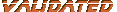


 ) by visiting some of my wife's remaining relatives and friends in England and seeing some of the many parts of Europe we didn't see in our only other trip there years ago.
) by visiting some of my wife's remaining relatives and friends in England and seeing some of the many parts of Europe we didn't see in our only other trip there years ago.
 Reply With Quote
Reply With Quote











 2008 HOLDEN SPECIAL VEHICLES SENATOR SIGNATURE
2008 HOLDEN SPECIAL VEHICLES SENATOR SIGNATURE

